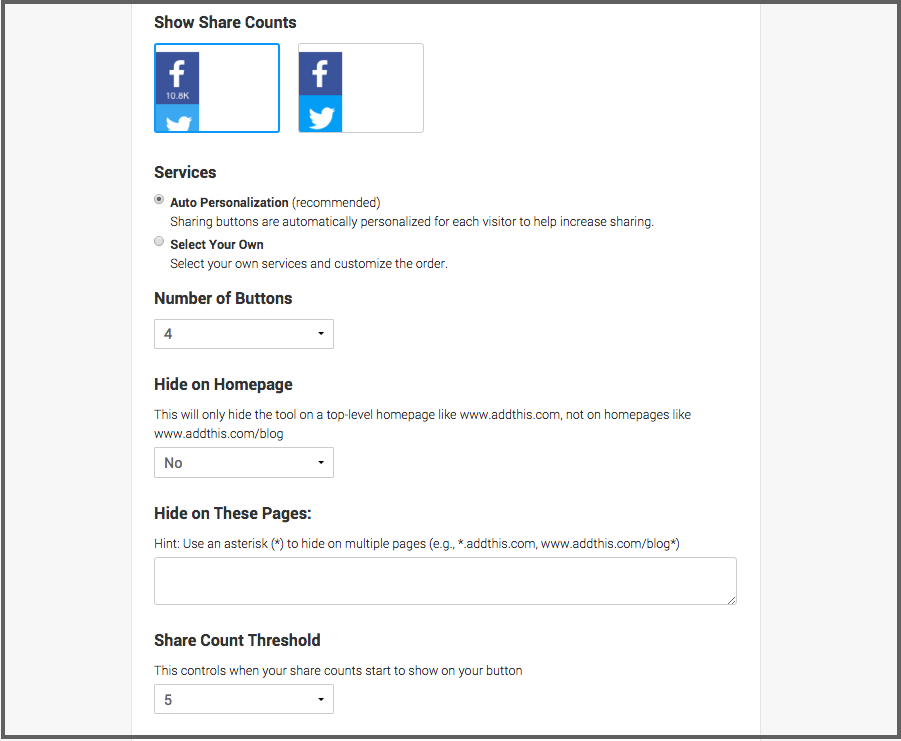Content publishers all have the same goal in mind when it comes to
building their website: get more followers! If done correctly, more
followers can mean more loyal visitors and brand advocates of your site and content. Here are a few tips that have helped site owners grow the community around their content.
1. Publish LOTS of Content
There are tons of articles emphasizing over and over again that
content is hugely important for sites. So think about how your site can
become the thought leader, the ultimate resource, for your audience.
Great content will make your visitors want to share it, and in turn,
increase content engagement on your site.
2. Promote Content Externally
Publishing great content is fundamental, but if you don’t have the
right tools to get it “out there,” then it defeats the purpose. There
are plenty of widgets and site tools to help you promote your content off-site,
so see what best fits your goals (and budget). There are also
cost-effective ways you can get your great content in front of the right
audience; using social media, for example, can help get your content
shared to new readers.
3. Provide Buttons to Engage
Speaking of sharing, your site should make it ridiculously easy for
your visitors to share your content. Follow buttons––on the top of your
page––can get more fans and followers prompt your visitors to connect
with you on your social media profiles. Share buttons place
strategically around your content will motivate your visitors to share
it on their preferred networks. And this really works. With great
content, simple follow and share buttons can boost sharing up to 22%. In fact, with the AddThis sharing sidebar, we’ve seen share increases up to 244%!
4. Give a Call to Action
Your visitors may share without you asking, but more so would if you
reminded them. You can use customized greetings (through a Welcome Bar
or something similar) to prompt your visitors to do something right when
they land on your site. Within your content, you could also ask people
to tweet specific quotes of your content (like this page).
5. Host a Giveaway
And speaking of calls to action, by running raffles or contests on
your site, you’re getting your audience excited and giving them
something fun to talk about. As a barrier of entry, you could ask your
audience to simply share your content with their network for a chance to
win a prize. Engaging campaigns like these can help get your existing
network to bring in new followers for you.
6. Share Your Content on Social Frequently
This is obvious, but lots of sites neglect to keep their social
communities informed of their latest content. It’s a tough practice to
keep up with, so consider scheduling ahead of time using social media
management services like HootSuite or Tweetdeck to get started. Your
audience isn’t going to expect you to be in every social network, but
they’ll expect postings if they follow you on social. It’s worth
investing some time every week to keep your content going out fresh on
social.
7. Always Use Photos
There are TONS of articles with stats proving content with images are
shared more than content without. This is low-hanging fruit for your
site. Plan to have great quality images with all your sharable content.
Give your Pinterest fans a good photo they’ll want to pin, and your
Instagram followers a reason to double-tap.
8. Guest Post
If you can contribute well-thought blog posts that tie back to your
site, jump at the opportunity! And consider inviting popular guest
bloggers to your site as well. Their existing communities will follow
them to your site to read their post, and if you’ve got great content
they find interesting, they might stick around!
9. Comment on Other Blogs
If you have the opportunity to do so, and something valuable to
contribute, spend time getting to know other community members by
leaving meaningful comments on other blogs. You’re letting audiences
become aware of who you are––which is probably a primary concern for
most start-up sites.
10. Optimize Your Site
We say this often: analytics can be your best friend. A smart thing
to focus on what your site’s sharing and clicking patterns can tell you
about how else you can optimize your site. Whether it’s tweaking
content, reorganizing the layout, offering different colored sharing
buttons, changing the placement of those buttons, etc., all these simple
enhancements can be the key to growing your community.
What tips could you offer to a fellow site owner who wants to increase traffic and following right away? We’d love to hear them!
Tags: community, content, engagement, get fans, get followers